Google will help you find a song by melody: just sing a familiar melody
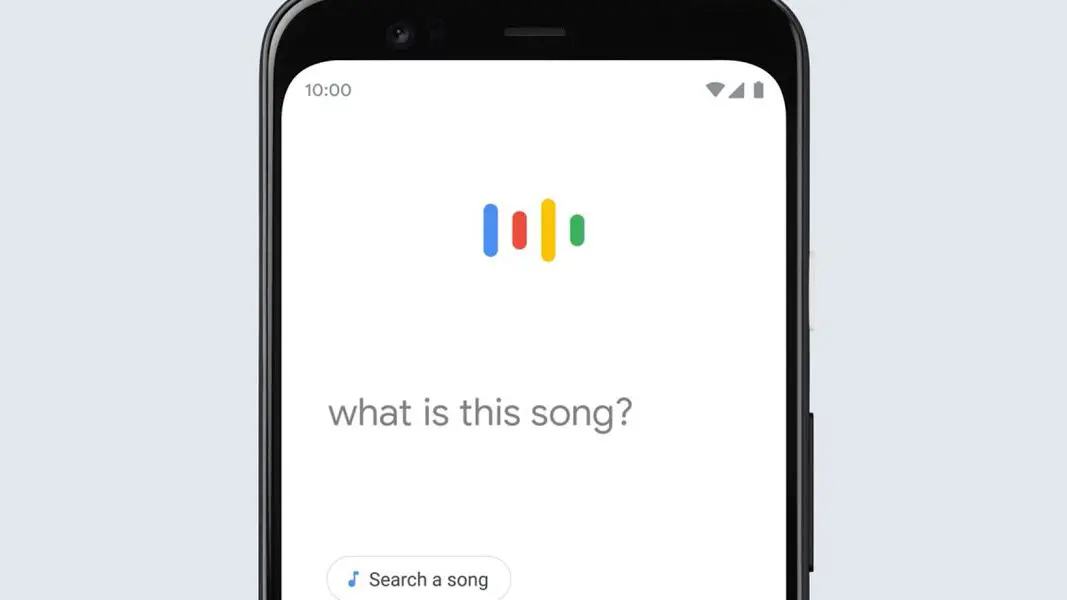
Have you ever heard a song's melody but can't remember what it's called or who sings it? Or maybe you just want to find a song you like but don't know its name? If so, Google can help you.
With the "Search Song" feature, Google can find a song by simply singing its melody. This feature is available in the Google mobile app and in the web version of Google Search.
How to find a song by tune in the Google mobile app
- Open the Google mobile app.
- Click on the microphone icon.
- Say "What song is this?" or click the "Search Song" button.
- Hum the melody for 10-15 seconds.
- Google will give you a list of songs that match your humming.
How to find a song by tune in Google's web version of search
- Open the web version of Google search.
- In the search bar, type "What song is this? ".
- Hum the melody for 10-15 seconds.
- Google will give you a list of songs that match your humming.
Tips for finding a song by tune effectively
- Sing the melody as clearly as possible.
- Sing the melody for enough time for Google to recognize it.
- If you can't remember the entire melody of the song, try humming a fragment that you remember.
Using the "Search Song"
The "Search Song" feature can be very useful in different situations. For example, you can use it to find a song you like but don't know its name. Or, you can use it to find a song that you hear in a commercial or movie.
Try using the "Search Song" feature on Google and you'll see how easily it can help you find the song you're looking for.

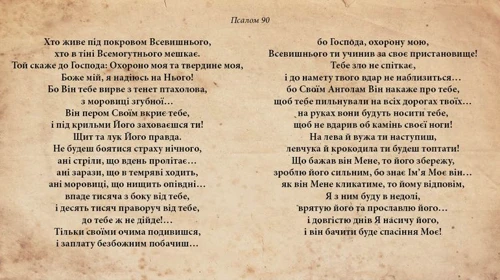

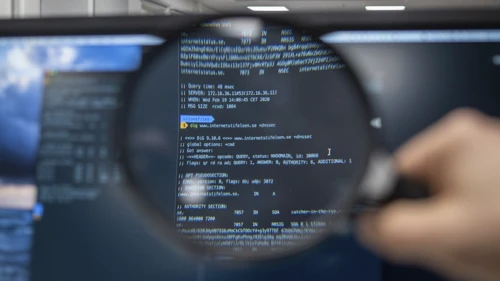
To leave a comment, please log in.